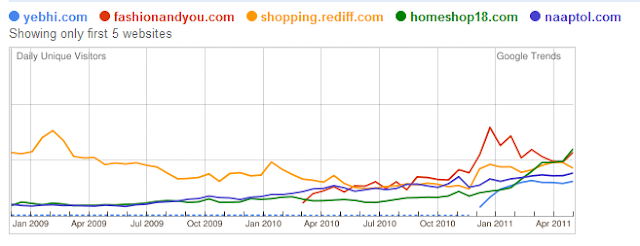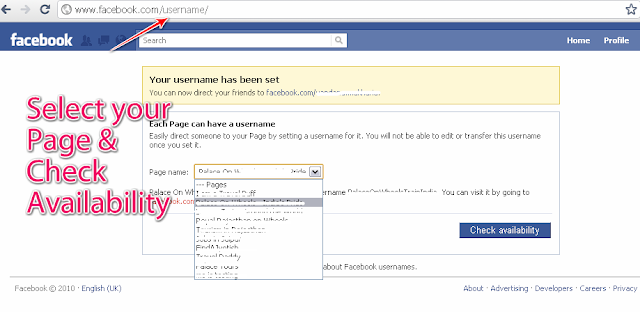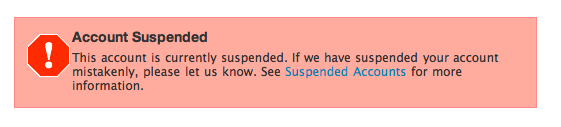Twitter is a prime source for traffic and visibility for your blog or site in todays time. Whether you are managing your own blog or a company account, You just can't afford to miss out on it. It's not just a place to publicize the blog but also connect with your readers which in turn will reap multiplying benefits. Most of the companies and bloggers use Twitter API's rather then Twitter the site for their daily management of Twitter. Blogging beginners often are on limited budgets and time to dedicate to this important medium, but there are ways in which anyone can manage their twitter accounts without spending much (or nothing) and save a lot of time on tasks that would otherwise take up a lot of time.
Often people ask 'How to manage my twitter account most effectively' - Lets learn more about A to Z of Twitter Management
Following are the basic functions a twitter account holder usually needs to undertake -
1. Follow People in your niche and your target readers
2. Unfollow people who are not following you back or you simply don't want to anymore
3. Send Direct Messages to People who have followed you.
4. Post your content and other interesting tweets daily.
Twitter can take up a lot of your time in doing trivial stuff and efforts need to be made to become most effective and save a lot of time which can be used for other puposes.
Which API's to use for what?
1. Follow / Unfollow -
I have used many Follow Unfollow Twitter API's but nothing beats
TWEEPI. Its really very simple to use and offers features like -
Follow - Follow people of your niche in bulk
Flush - Unfollow anybody who is not following you back in bulk
Clean up - Spring cleaning of your twitter account
Reciprocate - People following you but you not following them back.
It's very convenient to use and processes login via OAuth so a completely reliable service.
You can also try using
Friendorfollow, another popular application but it can consume much more time then Tweepi in follow and unfollow functions.
2. Automated Follow Back & Direct Message to Twitter Followers
 SOCIALOOMPH
SOCIALOOMPH is an easy and convenient application to use to automatically follow back and send automated direct messages to new followers. It's not recommended to be Robotic in all your interactions with Twitter followers - always make an effort to reach out to them on a personal note as well even if you are using such applications.
SocialOomph offers a plethora of other services also, including statistical data of your twitter accounts which will be a great option to explore.
3. Daily Tweets and Content Management

There is no end to how many desktop and web applications out there for this purpose like Tweetdeck, Seesmic, CoTweet, Tweetfeed, Su.Pr, Echofon etc etc - the application which is most useful is
HOOTSUITE. It has almost everything you'd need from Scheduling tweets, multiple social network streams, Team work & Delegation, Google Analytics, URL shorten, Photo upload, Bookmarklet (Hootlet) and many more. It's web based so you can use from anywhere - office, work, someone else's work :) . Only thing I don't like about Hootsuite is that it's a little slow, just a little bit. But not enough to not use it.
You can also automate your Blog content to twitter or other social networks through RSS feeds. It just does it all!
Twitter Phone Apps - Most phones today offer great Twitter Apps like UberTwitter in Blackberry. If you have access to such a phone then it can come in really handy for instant and personal interactions with your twitter folks. USE IT.
As a newbie to Social media I had wasted a lot of time not knowing about such tools, I hope it saves yours atleast. Please share with everyone in comments section if you have better options for twitter management - Would love to use some!