When you acquire the Username it would become facebook.com/YourPageName (or whatever desired was available, usernames on facebook are subject to availability as they have to be unique)
Needless to say, its helpful in SEO & majorly in Branding your services online.
How to get customized facebook URLs for your page?
Simple
Sign in your facebook and go to this link: http://www.facebook.com/Username
Select your profile or page you want to get the Vanity Url for and Check for availability of your desired username. Once found - Your are set!
Remember
- Only Pages with 25 or more fans / likes are eligible for customized url's.
- Once set, you can't change the URL or make any modifications to it. Be careful while selecting.
Also Read>> How to Import You Email List on Facebook & Increase Fan Base
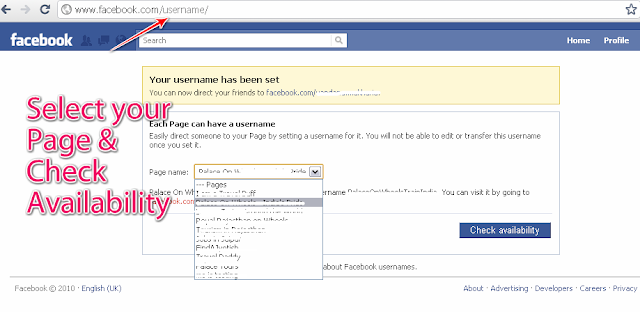
Wow! I never thought this was possible!
ReplyDelete--The Triond Experiment
Facebook says that URL's no good.
ReplyDelete@Lana Gramlich
ReplyDeleteYou must try again, I just customized a URL two days back.
http://www.facebook.com/username
Send me a scrn shot of the page if it still does not work for you vandana[at]socionerd.com